 In the digital world humans live in it would only make sense to be able to access our grades on the internet instead of waiting for progress reports to be sent home in the mail throughout the grading period. Online grade checking allows students to check their progress in the classroom with the click of a mouse and most importantly gives parents or guardians the access to these grades.
In the digital world humans live in it would only make sense to be able to access our grades on the internet instead of waiting for progress reports to be sent home in the mail throughout the grading period. Online grade checking allows students to check their progress in the classroom with the click of a mouse and most importantly gives parents or guardians the access to these grades.
“Online grade checking allows students to know their data and focuses the individual’s attention to their grades,” said Dean of Students Atiba Mckissack.
The 2014-2015 school year has brought a new online system called E-School to replace the former Pinnacle Internet Viewer. Pinnacle went bankrupt and was no longer to provide support for their product so E-School was brought in. All of KPS now runs on the same access center so communication between administration and teachers is now all through E-School. Before, the administration was partnered with E-school and teachers worked with Pinnacle. With all of KPS now on the same page with a common online system, some of us at Loy Norrix now have a chance to reflect on how we feel about the change.
PROS-
“Easier to see missed homework and your absences,” said senior Joe Outinen
“It updates instantly for new students, way faster than Pinnacle. New students are automatically put in the system instead of waiting a day,” said math teacher Adam Hosler.
“I can acess my students information better,” said Spanish teacher Senora Holmes.
“I heard it’s easy to use and easy to understand once you log on,” said junior Jessica Imel.
CONS-
“It’s a change. What was wrong with pinnacle?” said senior Joe Outinen.
“It’s pretty much the same and everyone is making a big deal out of nothing,” said senior America Edwards.
“It’s hard to adjust to the new system and there’s more stuff to do in order to print a list of grades and randomizing lists,” said math teacher Adam Hosler.
“I hate eschool! I don’t know how to log on!” said junior Quinn Lampkins.
“You can’t look up a student’s schedule unless you have them in one of you classes so finding where a student is in the day is difficult,” said Social Studies teacher Art Williams.
How To Access E-School Account:
-Go to the KPS homepage
-Click on Student/Family Links
-Click on Home Access Center
-For Students: Your user name and password are the same as if you were logging on to a school computer
-For Parents: User name and passwords were sent out in the mail
Categories:
Out with Pinnacle, In with E-School
October 7, 2014
1
0
Tags:
More to Discover

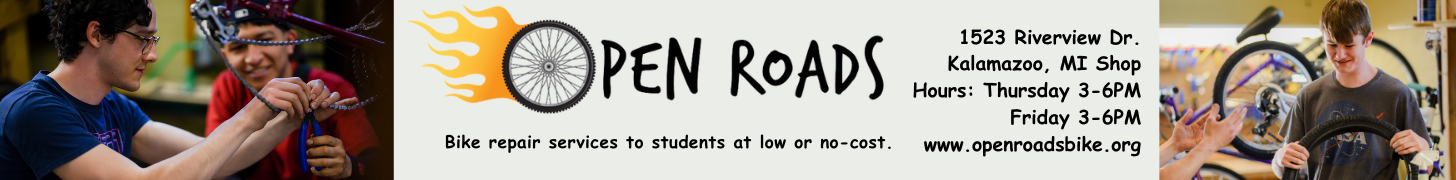

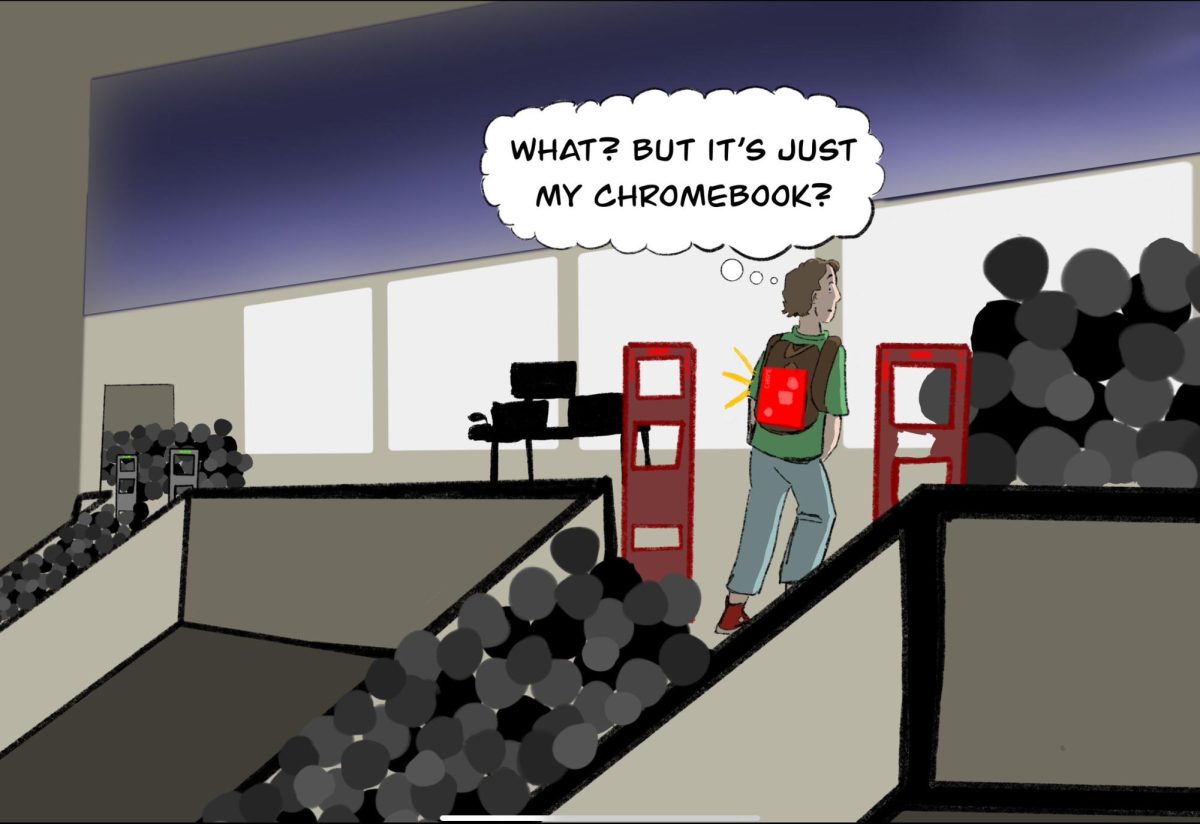
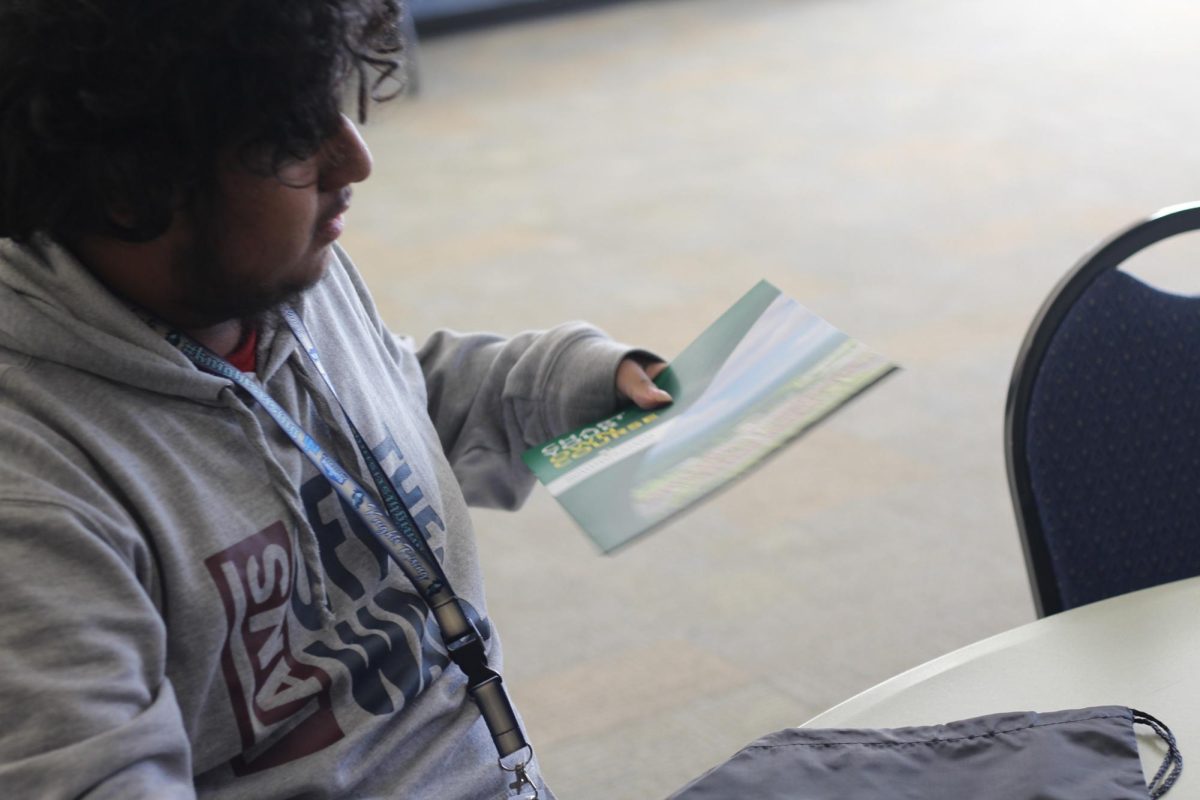



loriumbanhowar • Oct 15, 2014 at 10:36 am
I like how this is short and sweet. The pros and cons by students are a great way to get unbiased opinions on the system.