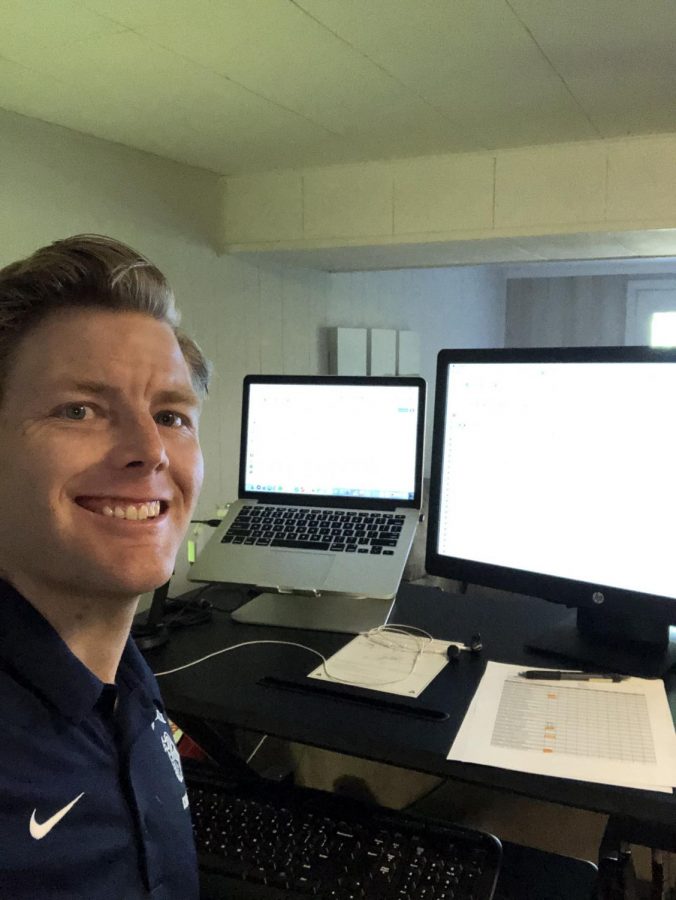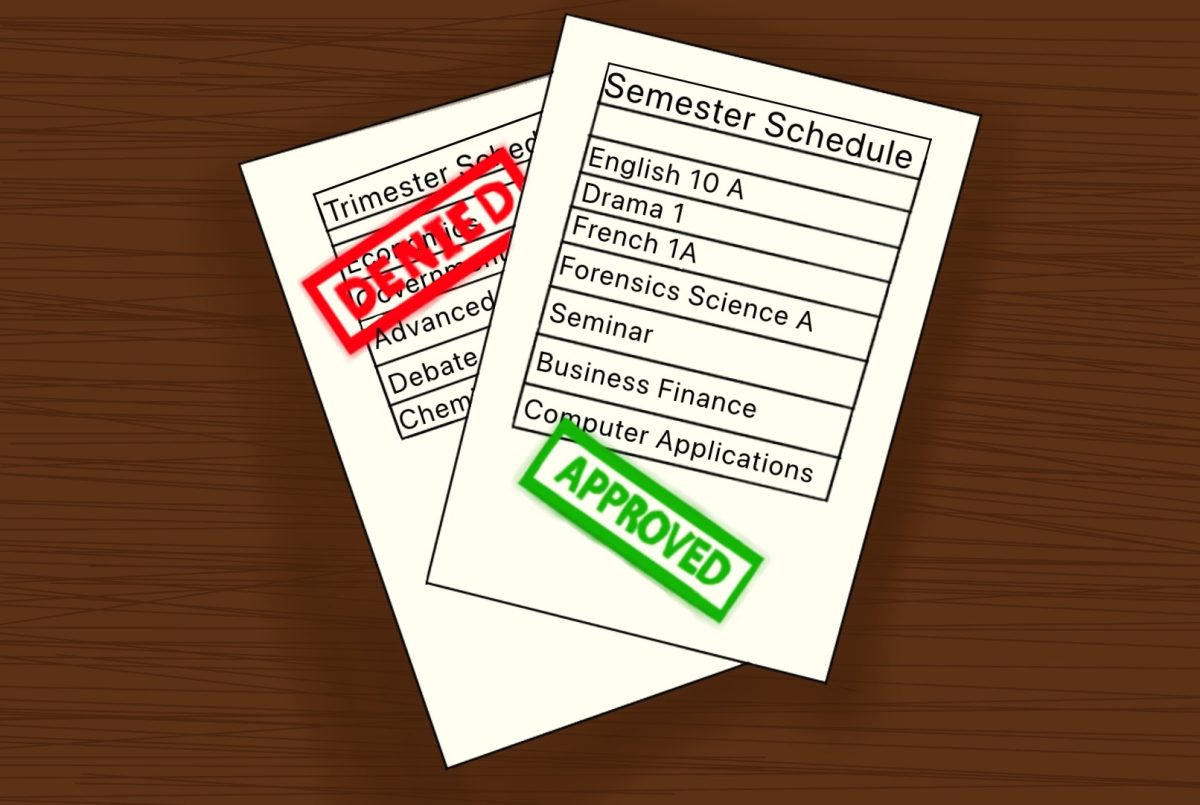Classroom Relay: A helpful tool for teachers, but possibly unfair monitoring system
Credit: Kyle Shack
Loy Norrix teacher Kyle Shack prefers to use Classroom Relay to communicate with his students and help them out when they are struggling.
June 8, 2021
School districts have had internet monitoring software for years. It’s not a secret that administrators have access to your school email address and can see what you do when logged into that email address.
What may be not as well-known, however, is that when you are using any hardware that is hooked up through the district network, your teachers have the ability to see your screens and control them using a system called Classroom Relay.
“Classroom Relay is a piece of management software that allows teachers, or network administrators, or whoever has permission, to supervise any district hardware that has been assigned to students in their classes, and it can be used to both see what students are accessing on those devices, as well as put filters or blocks on specific content on those devices as well,” explained Kyle Shack, a Loy Norrix teacher who uses the program.
While monitoring software has been implemented at Loy Norrix in the past, we’ve seen a lot of change over the past year with the pandemic and students and staff working from home. That is where the new implementation of Classroom Relay software comes in handy and helps teachers in their virtual classrooms.
“In this situation where I have zero way of seeing anything, I will have it [Classroom Relay] open in the background,” math teacher Corey Obryan spoke to the advantages of the monitoring system. “If nobody is saying anything, I will take a look to get a gauge of who is actually there, just to see how kids are doing.”
Monitoring is not the only thing that Classroom Relay is fit for. There are communication tools that come with the program as well and they allow teachers to help kids who are struggling with instruction or their computers.
“I’d say that the use cases I have for classroom relay are more along the lines of, when we are doing independent work time, it allows me to send individual messages to students that can’t necessarily be done in a Google Meet setting where, you know, sometimes you don’t want to send a message to a student and have it be a public thing. Obviously it’s very public in Google Meet,” Shack said. “That tends to be the majority of the time I’m using it, as opposed to monitoring during test taking.”
Drawbacks accompany these benefits, however. For example, when it comes to privacy, there are guidelines implemented to inform teachers on how to handle district technology, but when students began to learn from home, these rules weren’t revised or changed to adapt to our unique situation.
In the contract that students are required to sign before using district devices, one of the rules dictates that, “Network storage areas and electronic communication may be treated like school lockers. Network administrators may review files and communications to maintain system integrity and ensure that users are using the system responsibly.”
This contract was written years ago, and obviously things have changed since then, especially with virtual learning.
“A lot of the laws around student protection were either written or implemented in a time before a lot of this technology and without the need to be remote,” Shack said, “I think, unfortunately, issues of privacy and access fall to the wayside because the use…of the tool and being able to accomplish things that teachers are trying to figure out tends to be priority number one before privacy does.”
Sophomore Theron Pipe finds the program fair, “The school’s computers are school property, it’s perfectly fair to monitor what we use them for, especially during class when we should be focused on our work or the lesson,” Pipe said.
Junior Ian Woodruff thinks otherwise.
“Schools ask us high school students to stay accountable for ourselves but monitor and try to control or correct us if we choose the wrong decisions. I believe there should be consequences instead of control.” Woodruff continued, “I believe this is overstepping privacy boundaries and this technology could easily be abused by administrators or anyone else that gains access to this software.”
When students were in school, everyone used district Chromebooks because that was what was available. Now, more students are using their own technology because they are learning from home. This means that teachers don’t have access to their screens because it violates policy.
According to the article Know Your Phone Rights! written by Katie Gordon, “Schools do not have any right to look at your personal property or information without a warrant.”
However, there are still students that have had to take district Chromebooks home due to the lack of a personal computer.
“We can only monitor the kids that have the KPS hardware, which in some cases is a little unfair. If you look at some of the breakdowns of demographics and look at the people who need KPS technology versus the people who are able to have their own, you then look at the socioeconomic status, you look at the racial differences, it’s a little biased, a little unfair that we are only able to monitor certain students” Obryan continued.
“It is really problematic because it doesn’t matter what your financial status is, your home life, whatever, you’re going to have kids that aren’t doing what they are supposed to be doing.”
So, there are benefits to monitoring programs like Classroom Relay– it allows teachers to assist students who are struggling, it makes teachers aware of students who aren’t doing what they are supposed to, but it is hard to say whether or not these benefits outweigh the privacy issues that arise as students bring KPS hardware into their homes and the socioeconomic bias that plays an undeniable role in who is most closely monitored.